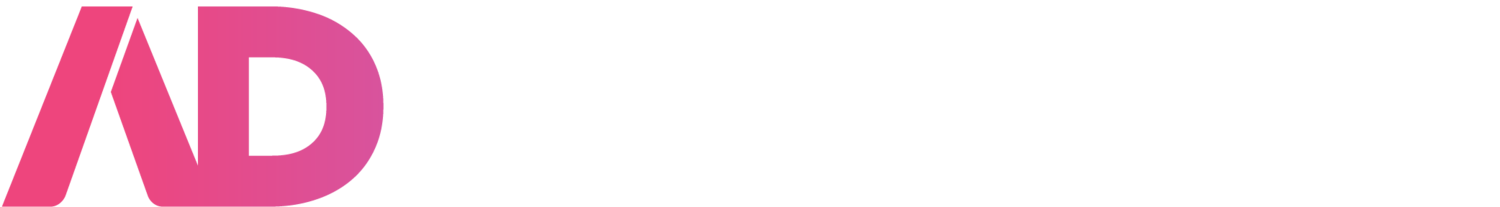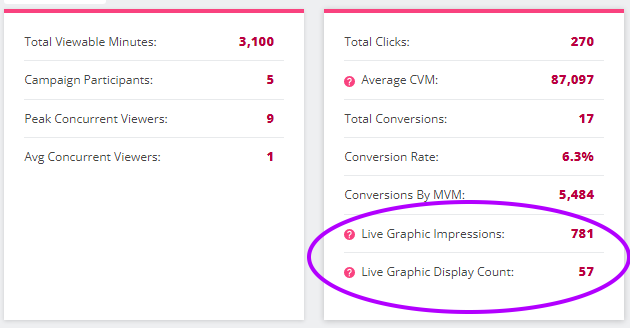Feature Release - Q1 2023
Welcome to the first Advocate Feature Release of 2023! With this release comes three notable items: Impressions, Watch Party, and User Management. Let's take a look at each of these.
Impressions
Advocate is always creating new ways to help teams operate more efficiently and best monetize their content. To help all Advocate users speak the same language with their sponsors and other potential advertisers, we’ve added a number of changes for the metric Impressions. Some of these changes are simply about surfacing impression data for your review and use; others give you control over how impressions are counted. All of these changes decrease waste, increase efficiency, and empower teams to have more robust conversations with sponsors and advertisers. And this is just an intermediary step on the road to more advanced tools like controlling share of voice, impression throttling, campaign pacing, and more!
Here are a few of the specifics to look for:
You can control the number of viewer-seconds needed to count an impression (Default is 15)
The viewer-seconds setting can be customized by team or campaign
Both campaigns and individual live graphic components can be set to end after a set number of impressions have been delivered
We’ve added Display Counts which show the number of times live graphics were shown on a stream (e.g. a viewership-independent count)
Impression data has been added to reporting
On the OVERVIEW page, you will find the Impressions and Display Counts front and center:
On the MANAGEMENT page you can update campaign details with the new controls and metrics:
Watch Party
Watch Party is a suite of broadcaster tools that provide instant player and team stat pulls. These statistics can include both live match and historical data, and can be displayed in pre-built, customizable modals. Each stat pull contains sponsorship placement and is measured automatically. Once set up, the analyst dashboard provides robust and simple controls meaning that anyone can become a commentator with the push of a button!
Advocate has provided some premade modals including Economy and Scoreboard as seen below.
Economy
Scoreboard
You can also create custom modals from both live statistics and historical data:
Watch party is currently available for Valorant and we are expanding to League of Legends and plan to add every major esport by the end of 2023.
And here are a couple of clips of Watch Party in action:
Watch Party Notes:
Stats are just the beginning - we expect to have automatic giveaways, pick ‘ems, and other audience engagement tools in the future to keep co-streams exciting!
We can make specific modals based on your needs and can create modals to react to in-game or in-channel events (e.g., audience requests).
User Management
Do you want to control which team members can access Advocate? We’ve got you covered with the new User Management**! Through the User Management page, team managers can add additional managers, remove old managers, and control permissions on current managers. This includes a newly expanded permissions system that gives more controls over how managers can access different Advocate features. One example is creating read-only users that can see campaign performance and statistics but can’t make any changes to the campaigns.
If you have User Management permissions, you can edit permissions or deactivate other managers:
And the permissions screen for inviting new users or for editing exiting ones:
** Please note that, by default, there are no assigned managers with user permissions. You must contact your Advocate rep to have the first manager enabled. From there, that manager can fully oversee your team.